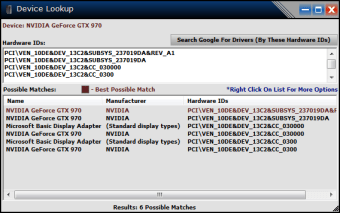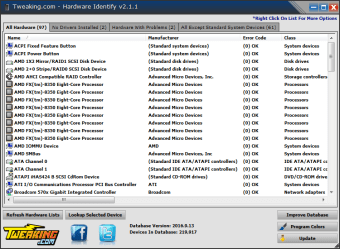Hardware identification tool for PC
Tweakingcom Hardware Identify is a free utility made by Tweaking.com for PC. This tool is essentially a device manager that helps users identify hardware components that make up their computers. It provides various information about a part's model name, manufacturer, and even its vendor-specific hardware IDs.
Not only does Tweakingcom Hardware Identify help in identifying hardware, but it also functions like Driver Booster Free or Driver Easy as it can help detect missing drivers or alert to any PC component that may be having issues or malfunctions so you can search for possible solutions to them.
How do I use Tweakingcom Hardware Identify?
Tweakingcom Hardware Identify comes in either installable or portable options that you can choose from depending on your preference. When using it the first time, it will do a quick scan of all your installed hardware parts. Once that's done, you’ll be shown a simple tabbed interface that offers various information that’s divided into four main sections. You can easily switch between them to find the one that you want.
First is All Hardware, which lists down all your PC components. The second will show all drivers that you've installed that might have some issues with them. In the same vein, the third tab is where any hardware with problems will appear. Then, the fourth will show you parts that are not system devices. This will be the most familiar to you since these are things that you've placed yourself.
Lastly, there are two buttons below the list to Refresh Hardware Lists and a Lookup Selected Device feature in case you have a specific one in mind that you're looking for. In terms of missing features, the lack of export options should be addressed as it would be helpful to save the information into text files for easier reference.
A simple but effective device manager
All in all, Tweakingcom Hardware Identify does what it's supposed to do, and it does it well. It's fast and lightweight, easy to use, and offers a simple way to search for specific devices. It can be installable or portable, which means it can easily lend itself according to users’ specific needs. Export options would have been nice, but this is a tool that is worth a try nonetheless.